Conference Registration additions and changes
Are you registered for the 2025 Conference? Great!
Do you have a creeping suspicion that you forgot something? You can check.
Do you want to add Pre-Conference session? You can do that, too.
One of the best places to see both your registration and others from your company if you're part of an organizational membership is in the Member Compass of our website. The left side menu has an entry for My Events AND a nice checkbox above that list of your current and past registrations that will let you "Show Related Registrations."
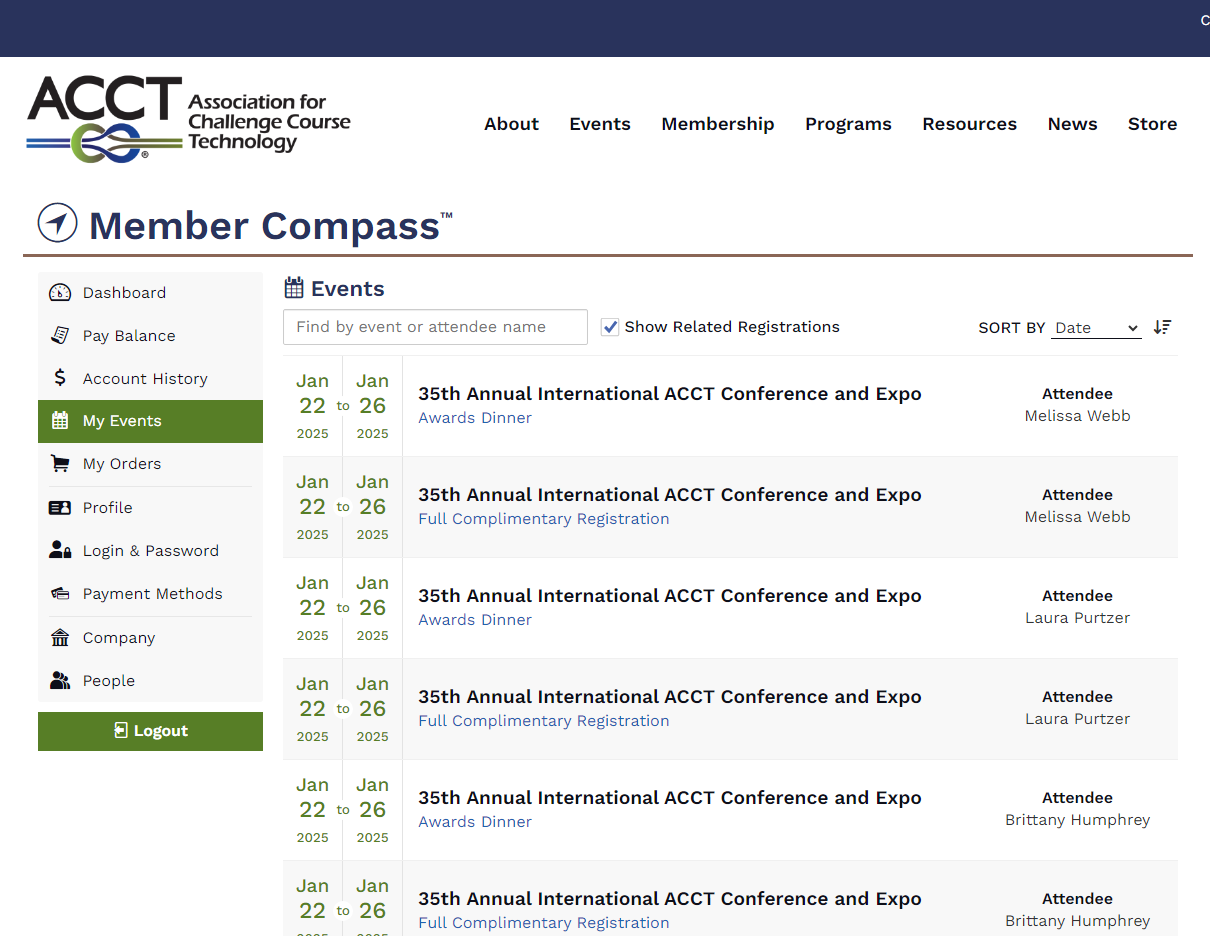
You also should have received an email with a subject line like:
“ACCT: 35th Annual International ACCT Conference and Expo Attendee Confirmation”
and/or
“ACCT: 35th Annual International ACCT Conference and Expo Registration Summary”
The Ticket(s): section will list what was selected for your name
If Awards Dinner isn’t there, it wasn’t selected. You’ll want to contact us to get that fixed, since it requires a ticket purchase at the same time, we’ll have to add it manually.
If you’re looking to add a session that requires pre-registration, like our pre-conference workshops, just head back to the registration page. Be sure you’re logged in. It will warn you that “you’re already scheduled to attend this event,” but that’s ok, just select yourself in the dropdown and click continue.
On the ticket selection page, you can confirm what you’ve already selected by hovering over the Lock images. You may need to open up a previous time period of pricing to see the tickets you already have…
Then you can scroll down and select the tickets you’d like to add, and checkout.
You’ll get another confirmation email, and you’re previous registration will be unaffected.
